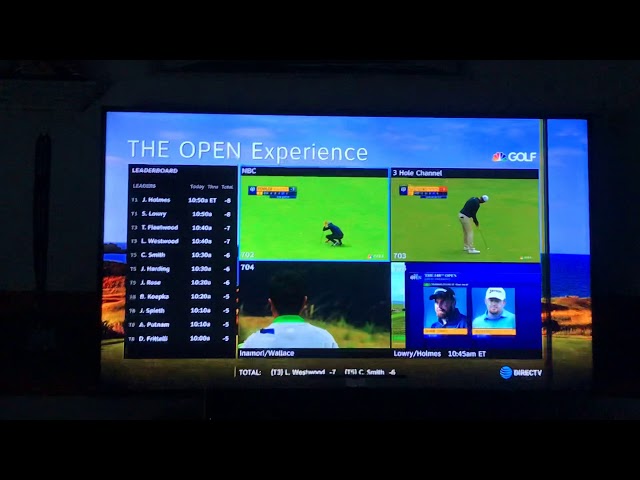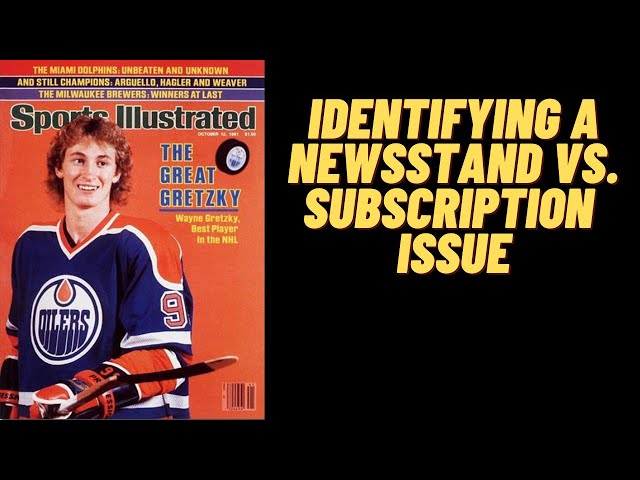How to Make Sports Highlight Videos
Highlight videos are a great way to get recruited or to relive your glory days. Here’s a step-by-step guide on how to make your own sports highlight videos.
Checkout this video:
Planning Your Video
Every sports highlight video is different. You want to make sure your video reflects the game you are trying to show. You also want to make sure your video is around two minutes or less. This can be a challenge, but with the right planning you can make an amazing sports highlight video.
Pick your game
The first step in planning your video is to pick the game or event you want to videotape. Choose an event that will produce good visuals and enough action to make an interesting highlights reel. If you’re just starting out, you might want to consider videotaping a youth game or a local high school game. These events are usually shorter and less complicated than professional games, making them easier to videotape. You should also make sure that the event will be held in a well-lit area so that you can get good footage.
Choose what highlights to show
Your sports highlight reel should give colleges an accurate representation of your skills, abilities, and playing style. Therefore, you’ll want to be very selective in what highlights you choose to include.
There are a few things to keep in mind as you’re choosing which highlights to use:
-First, only choose your very best plays. You don’t need to include every single good play you’ve ever made – just the cream of the crop.
-Second, make sure the highlights give a well-rounded view of your skills. Don’t just include footage of you scoring goals – mix it up with saves, assists, and other great plays.
-Finally, don’t get too creative with your editing. College coaches just want to see you playing, so they don’t need fancy effects or music. Just keep it simple and let your highlights speak for themselves.
Arrange your highlights in a logical order
Once you have all of your highlights, it’s time to start putting them in order. There are a few different ways that you can do this, but the most important thing is to make sure that the final product is logical and flows well. Here are a few tips:
-Arrange the highlights chronologically. This is often the easiest way to organize a highlight reel, and it will help ensure that your video has a natural flow.
-Start with your best highlights. If you have a limited amount of time, you want to make sure that your best stuff is included. Put your best material up front and save the rest for later.
– Group similar highlights together. If you have a lot of similar plays, you may want to group them together. For example, if you have a lot of touchdown catches, you could put them all in one section.
– Tell a story with your highlights. A highlight reel doesn’t have to be just a collection of plays put together in random order. You can use your highlights to tell a story about your season (or career), and this can give your video some additional meaning.
Filming Your Video
Before you start filming your video, you need to have a game plan. You need to decide what game you are going to film, what players you want to focus on, and what highlights you want to include. Once you have a game plan, you can start filming your video.
Use a tripod
If you don’t want your video to look like it was filmed by a four-year-old, you’re going to want to use a tripod. A tripod will help keep your camera still, which is key for a quality video. Nobody wants to watch a video that looks like it was filmed on a roller coaster. If you don’t have a tripod, see if you can lean your camera up against something sturdy to keep it in place.
Get close to the action
No matter what camera you are using, you will get the best results by getting close to the action. By zooming in with your camera, you will be able to capture all the details and excitement of the game. If you are too far away, your video will be shaky and hard to follow.
Use a wide-angle lens
To get the most impact out of your video, use a wide angle lens. This will allow you to get more of the action into the frame and create a feeling of being right in the middle of the action.
Editing Your Video
When you have your video footage, the first thing you need to do is load it onto your computer. Then, you will want to use a video editing software to edit your video. There are many different kinds of software that you can use, but we recommend using Adobe Premiere Pro. Once you have your video editing software, you will want to import your video footage into the software.
Choose your software
The type of software you use to edit your video will be determined in part by the camera you used to film the footage. For example, if you captured the video on your phone, you might want to use a free editing app that’s available for iOS or Android devices. If you used a DSLR camera, on the other hand, you’ll need to use desktop video editing software.
There are dozens of video editing programs available, both for Macs and PCs. Some are free, while others must be purchased. Many cameras come with basic video editing software that will allow you to trim footage and add simple transitions between scenes. If you’re looking for more advanced features, such as chroma key (for adding special effects like green screen), you may want to consider upgrading to a paid program.
When choosing software, it’s important to consider your skill level and needs. If you’re a beginner, look for an app or program that is easy to use and comes with built-in tutorials or step-by-step directions. If you’re more experienced, on the other hand, you might prefer a program that gives you more control over the creative process and allows you to add complex effects
Trim your footage
The first step in editing your video is to trim your footage. You’ll want to remove any dead space, or footage that doesn’t add anything to the video. For example, if you have footage of you setting up for a shot, and then the shot itself, you can remove the footage of you setting up.
Next, you’ll want to add transitions between your clips. This will make your video flow better and look more professional. There are many different types of transitions, so experiment to see what looks best. A few common transitions are dissolves, wipes, and cuts.
Once you’ve added transitions, you can start adding effects to your clips. For example, if you want a clip to look like it’s in slow motion, you can add a slow motion effect. Or if you want a clip to look like it’s been zoomed in on, you can add a zoom effect. Effects can really make your video pop, so don’t be afraid to experiment with them.
Finally, you’ll want to add music to your video. Music can really set the tone for your video and make it more engaging. Pick a song that fits the mood of your video and start adding it in!
Add music and effects
Now that you have your video edited and trimmed down to only the best clips, it’s time to add some music and effects to give it that extra polish. You want to choose music that fits the tone of your video and enhances the emotion of the highlights. If you’re editing a video of an exciting come-from-behind victory, you’ll want to choose an upbeat song to amp up the adrenaline. For a sad or sentimental video, a slow, mellow song will be more appropriate.
As you’re choosing music, keep in mind that you’ll need to get permission to use any copyrighted material. Many artists are happy to allow their music to be used in non-commercial videos, but you need to ask first. There are also many websites that offer royalty-free music that you can use without getting permission.
In addition to music, you can also add sound effects to your video. This can be something as simple as the crowd noise from a game or the sound of waves crashing on the beach. Sound effects can help set the scene and give your video a more professional feel.
Sharing Your Video
You’ve put in the work and now it’s time to share your sports highlight video with the world. But where do you start? This guide will show you how to share your video with family and friends, as well as on social media.
Upload to YouTube
YouTube is the most popular video sharing site on the web, so it’s a natural place to share your sports highlights. YouTube makes it easy to upload your videos and share them with the world.
To upload a video to YouTube:
1. Go to www.youtube.com and sign in with your Google account.
2. Click the Upload link at the top of the page.
3. Select the video you want to upload from your computer and click Open.
4. Enter a title and description for your video, select a category, and add tags (keywords) that describe your video.
5. Click the Basic Settings tab and make sure that the visibility of your video is set to Public or Unlisted. You can also choose to make your video available in HD by checking the box next to HD Video.
6
With technology today, sharing your video is easier than ever. Posting to social media is a great way to share your highlights with friends and family, and also allows you to reach a wider audience.
When posting to social media, it’s important to use hashtags and descriptive text so that your video can be easily found by others. For example, if you’re sharing a video of your child’s soccer game, you might use the hashtags #soccer #highlights #childathlete. You can also tag the location where the game was played, as well as the people featured in the video.
If you want more people to see your video, you can pay to promote it on social media platforms like Facebook and Instagram. This will make your post appear in more feeds, and is a great way to reach out to potential new fans.
Embed on your website
If you want to share your video on your website, the easiest way to do it is to embed the video. This means that the video will appear on your website, and people can watch it without having to leave your site.
To embed a video on your website, you’ll need to get the embed code from the service that you’re using to host your video. YouTube, Vimeo, and Wistia all have options for getting embed codes.
Once you have the embed code, you can add it to your website. Most website builders have an option for adding HTML code, which is where you’ll add the embed code.
After you’ve added the code to your website, anyone who visits your site will be able to watch the video.